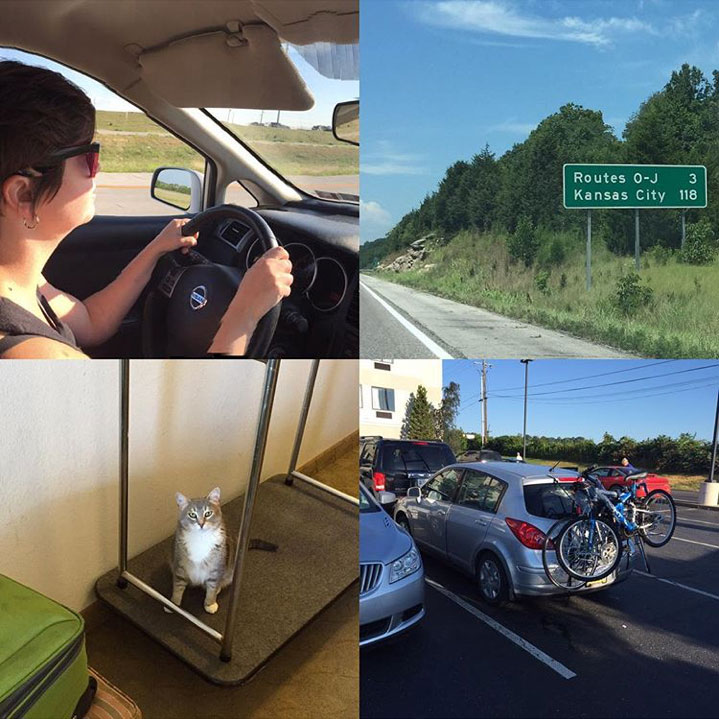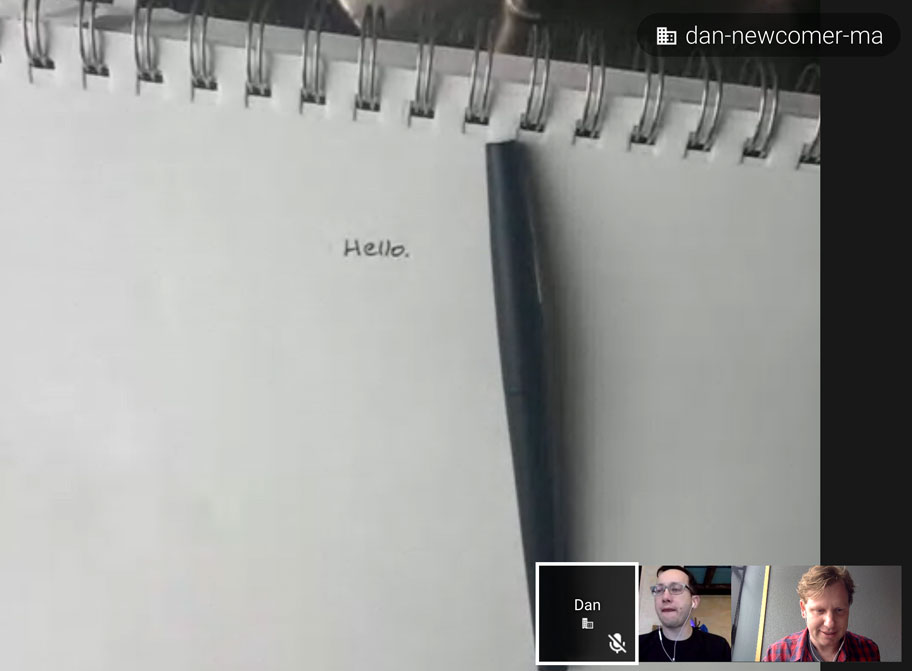Tips and Tools for Working Remotely
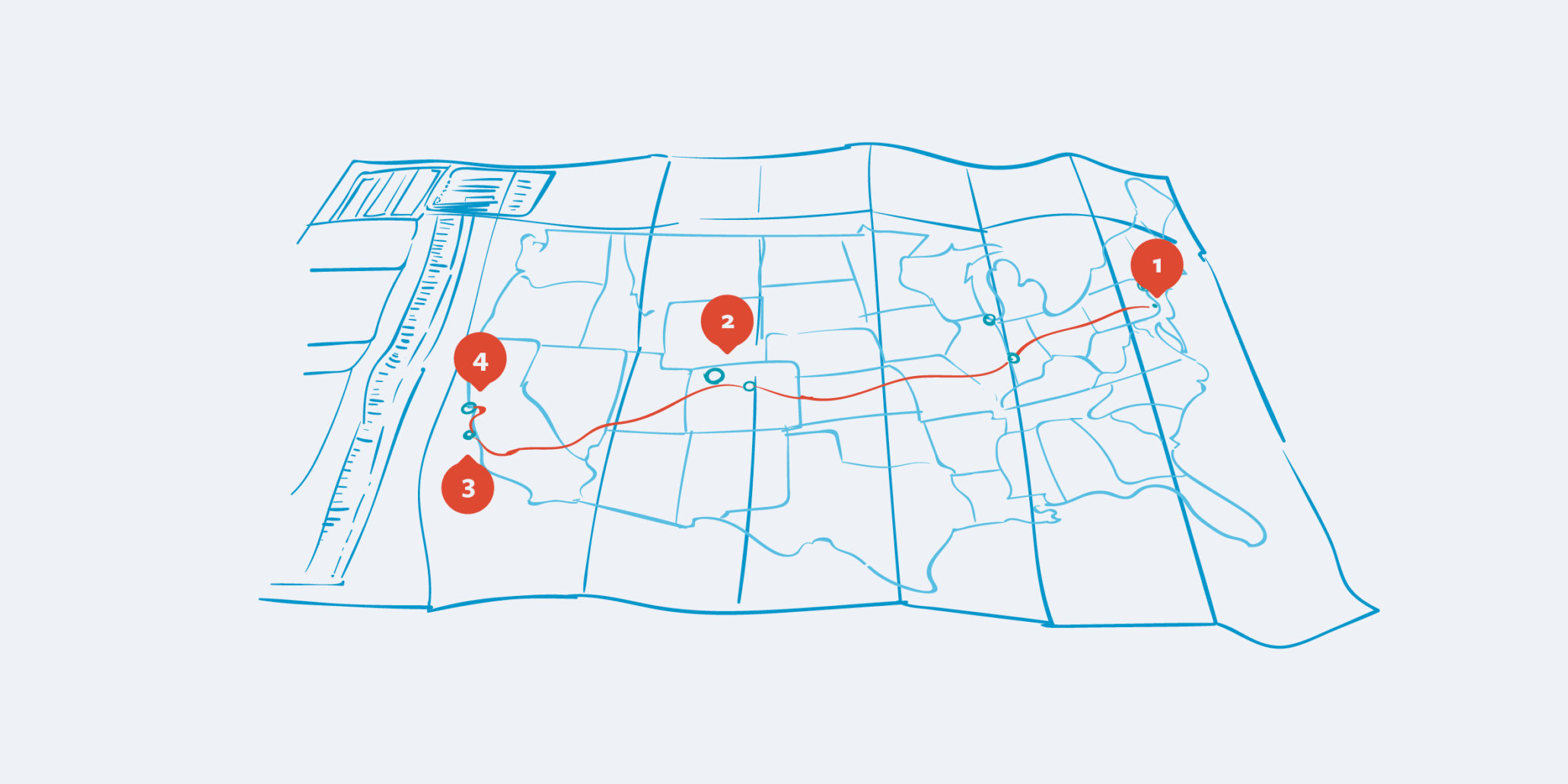
Last August, my wife and I made an insane life decision to hit the road for the West Coast. We hit a wall where we were feeling stale in our routines back East, so we did what every other person does in that situation—a cross country drive to California with our cats in tow.
Since then and along the way, I’ve been working remotely for Think Company. I’ve spent 9 months away from the hive, on my own. A lone wolf you might say, or more a “Renegade”—a drifter with a purpose. I find some wifi, sign on, log those hours, then ride off into the sunset. I have worked in every setting—libraries, cafes, airports, planes, co-working spaces, and apartments.
My story isn’t too different from others who have opted for the remote work lifestyle, and this isn’t my first rodeo either—I worked remotely for a year and a half with my last company. But this is different. Think Company isn’t just a job, or a company, it’s more than that. Only being away have I realized how much the people I work with matter to me (… don’t get too emotional, Dan, stay on topic…). Being embedded in the studio(s) for almost two years before this journey helped cultivate some great friendships and instill a sense of the culture that is so important in our day-to-day.
Shifting to a remote working environment can be difficult, but it is possible! Keep reading below to learn tips and tricks on working remotely.
What Has Been Effective for Remote Work
Consulting involves an iterative, visceral series of exercises that rely heavily on gauging comfort zones and client reactions. Presentation and communication are key elements of what we do.
Many best practices and tips for remote consultants focus on maintaining a strong presence, connecting with the people on the other end of the screen, and using the right tools to collaborate—efforts that can be successful when done mindfully and with some preparation.
Still, the idea of a presenter not actually being “present,” and more or less a disembodied voice leading a room of clients through a kickoff or design deliverable, is often considered less-than ideal. So far, I’m here to argue it has worked well
I’ve been able to work between Eastern and Pacific time zones, never missing a meeting and providing consistent coverage. However when those later hours of the day kick in and Slack is kinda empty, I really feel that absence. More on that later.
What I’ve Gained From Working Remote
(Clockwise from top left) 1. Starting my journey from Think Company 2. Working from libraries has been a great resource, Here in Roxborough State Park CO 3. Working from Open Ground Studios, Seaside CA 4. Working from SHARED in San Francisco CA
Confidence as a Remote Designer
When I was full time in the studio, I was in those early learning stages of conducting a successful design consultation. The decisions logged on any given design—whether it was a wireframe, illustration, or visual treatment—meant the world. It was a scary time.
Since hitting the road though, Chad, my Director, helped me realize this key insight:
If I can pack up my east coast life, sell my home, drop a pin in a place I’ve never been, and drive across the country on a gut feeling, then the confidence to design a few screens or present a concept to a client can come more easily.
The world got a little less daunting because I was able to break out of that bubble and look at the bigger picture. I can’t tell if it’s the confidence from making a huge life decision or the fact that I’ve been working remotely, but my design work and attitude has improved immensely since the start of this journey.
Consistency
Collaborating and presenting remotely on our team has already been well established by the dynamic of working across our two studios in Conshohocken and Philadelphia. The tools for remote work have all been well curated at this point; Zoom, Slack, and Google Docs, and many others keep the world turning and efficient. I imagine this is also the case elsewhere.
My remote routine requires all three tools day to day to be successful. A consistent set of remote work tools has lead to a consistent approach to my voice and presentation skills in each meeting. I know the makeup and sound volume of my environment, and I curtail my environment based on my calendar. Days when I am presenting to a client, I ensure I am at home with total silence in the background. On days when meetings are lighter and I need to fill that social void, I travel to a café or working space.
This is a dedicated routine that I hope builds confidence with my collaborators—that I am always as present as the person sitting next to them, even though I’m thousands of miles away. Deliverables have become designed with a clearer purpose of communication in mind, since body language and gauging reactions have become removed. As sharing beyond the call (even internally) has become more important, annotations on design deliverables really come in handy.
“…As people spend less time in the office—which results in less face time with the team—clearly communicating ideas, emotions, and concerns is necessary when body language and the benefits of proximity are absent.”
Paul Jun, Helpscout
Best Tools for Remote Work
I have narrowed down my toolbelt to a comfortable set of apps that have gone a long way for my productivity. These are my never-leave-home-without-it tools that have made this journey possible.
This collection of tools has helped me with remote collaboration:
- Join.me – This is my go-to for video calls. [Editor’s note: our team is now fully-integrated to Zoom for video meetings.]
- Preview App – This app for Mac is perfect for showing deliverables when sharing my screen
- Google Chat and Slack – These tools keeps me in regular communication with my team
- Google Docs – I love seeing and making live updates with team members.
- InVision Boards – This is an effective tool for design collaboration in a dispersed environment
Mark and I collaborate through an online sketching session. What a great sport.
The simplest way to communicate an idea, however, is with pen and paper. With any smartphone camera, I can share a quick sketch instantly and talk through it while on the call.
Tips for Working Remotely
Along with those tools come some tips for working remotely that have kept me productive. These techniques are well-carved into my routine now.
Understand Work Schedules: Remote Work Spans the Coasts
I have Inbox on my phone cued up to West Coast time and Inbox on my mac cued up to East Coast time. It’s kinda funky, but this way I know what timetables my coworkers are dealing with, and I know exactly how painfully early I might need to jump on a call. 6:30 am? Not a problem. This also gives me a good idea of the blocks of time where I can be seriously heads-down and not sweat missing a deadline.
Know Your Remote Work Environment
If wifi is integral to your task—joining a call, presentation, etc.—then being cued up in an environment with consistent wifi is important. There are days though where, as a remote worker, you just need to get out and join the waking world. Wifi in most cafes starts to drop out around 10 am to 1pm when they have their highest traffic for lunch. I make sure I have enough production-related tasks during that time so that I can be completely focused, remain productive, and not look like a complete weirdo.
Surround Yourself with Creativity
Co-working spaces are a great way to feel aligned with other creators. There is something refreshing about logging on from a shared space where painters, illustrators, seamstresses, and startup teams co-work together. If I was smart, I would spend even more time in these spaces as this is a great way to network and get to know new people.
Schedule Remote Check-Ins With Your Co-Workers
Interactions, specifically 1:1 meetings with managers, have become the life-blood of my adventure. These meetings are how I validate if I am on track, find out what is happening, and most importantly, connect on a human level. I’ve been incredibly lucky to have design managers who have been open to this experiment, and who have seen the value in changing scenery and trying something new. Dan B., Chad, and Brian are adventurers and experimenters at heart. The facilitation of monthly and weekly meetings has gone a long way.
Remote Work Challenges
Nothing is perfect of course, and there are some drawbacks to not being in the studio(s). These are things many other remote workers will say are easily cured with certain tools, but when you are one of a few remote workers at a company, you tend to feel these drawbacks in a different way.
Missing the Camaraderie
When the company quarterlies or holiday events roll around, this feeling stings. I think it has something to do with missing a landmark or milestone and allowing the work to flow directly into the next project. It’s valuable to have specific cut-off points and chances to reflect on the hard work before diving into the next engagement. To be honest I don’t feel I’ve slowed down or taken stock of the work I’ve done since moving last August.
Developing Set Working Hours
Working in between time zones has definitely led to some longer days as well as the inevitable project creep into personal time. Giving myself appropriate cut-off times is of course the solution, but it’s easy to get up early for east coast hours and then have the day roll into west coast hours.
Missing 1:1 Interaction
Remote work evangelists will again have solutions for the fact that they are missing the 1:1 chemistry that comes from being in the same place—apps like Slack or Campfire will alleviate this element—but I think this really applies if the whole team is remote and there is a commonality shared among everyone.

Russ was kind enough to include me in the team photo at the holiday family dinner. It’s like I’m actually there!]
As one of only a few remote designers on my team, I feel a bit left out when the lunch hour hits, when a group is grabbing coffee, or when a team discusses project challenges off the cuff in the hallway. These are definitely valuable touch-points you can never replace through a virtual setup.
Determining if Remote Work is Right for You
Ultimately, it’s up to you and your employer to determine if remote work is the right path for you. While remote work challenges exist and may prove to be too much of a departure from your preferred working style, you may also be surprised to learn that remote work can enable stronger performance along with more personal satisfaction. The only way to find out how it will work for you is to give it a shot.
I don’t ever want to do anything that would dissuade someone else from following their own path. In fact, here is a great resource if you’re feeling unsure.
At first this was an experiment meant to last one or two months until I was settled. This has stretched well beyond that, still ongoing—a reflection of how incredible the Think Company team is to work with.
I do want to say, no matter where this leads, that I am very grateful to have this opportunity and the support of the following individuals who have made this experiment possible, and have helped me stay connected: Dan B., Chad, Mark, Suzanne, Alli, Lucero, TJ, Becca, Kristina, and everyone I’ve collaborated with along the way. Thank you.