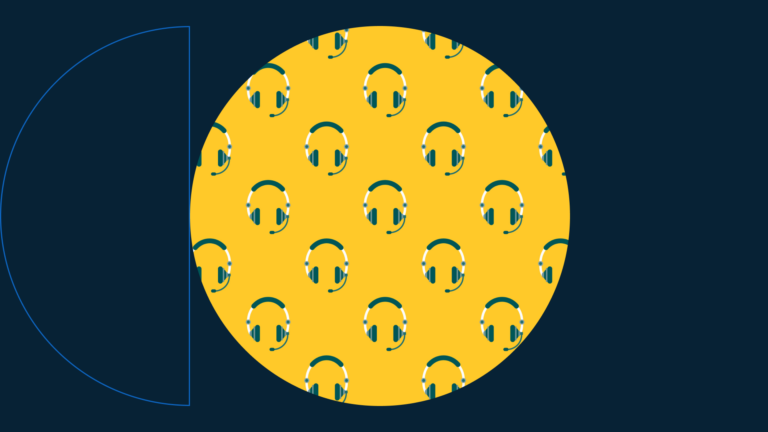Customers expect more from your procurement system
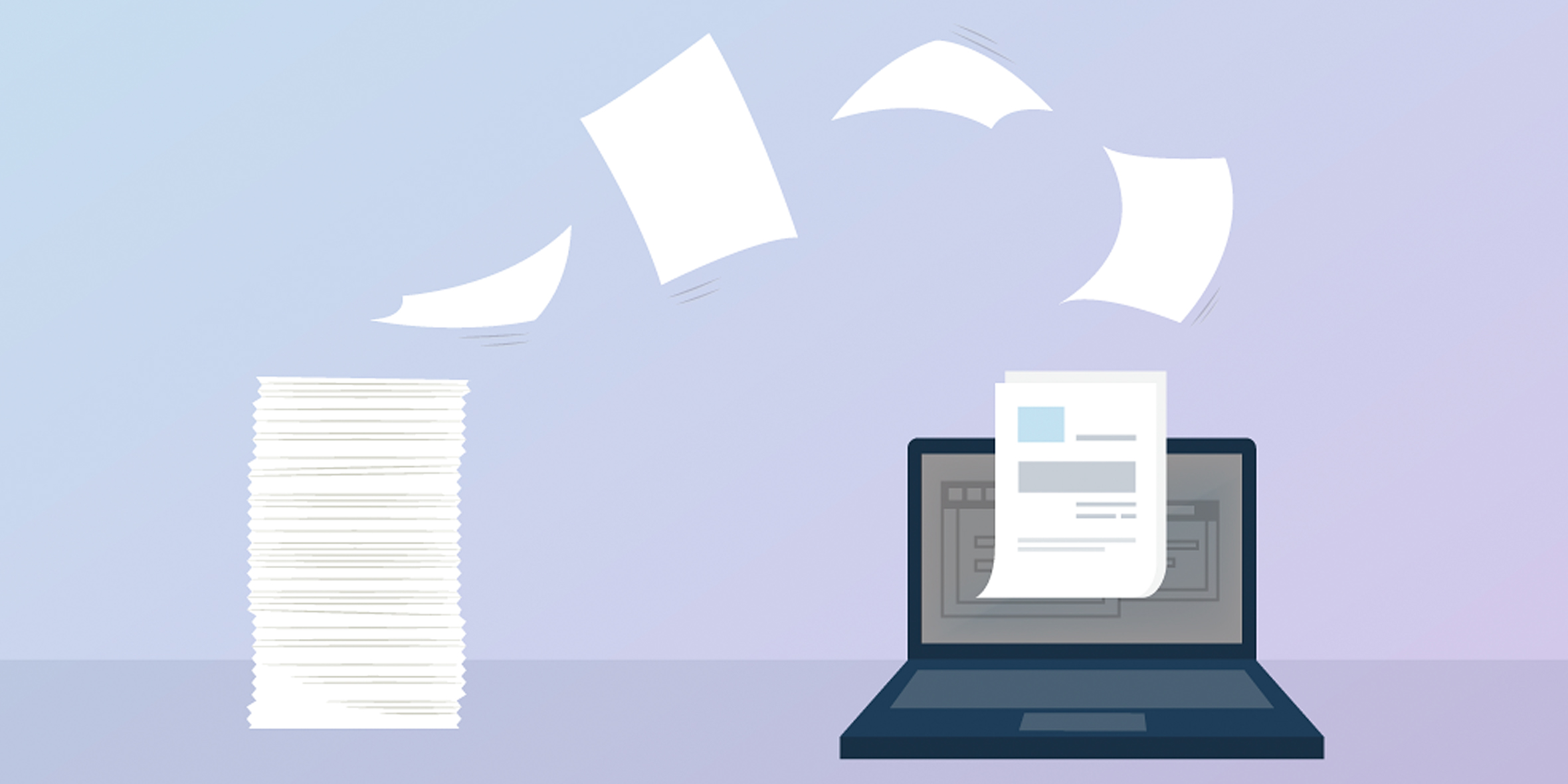
Procurement is deeply embedded within the global economy—touching essentially every industry in one form or another from local mom-and-pops to Fortune 100 conglomerates.
Common within procurement itself is that manual, labor-intensive processes and outdated systems can cause decreased productivity, increased errors, data fragmentation, and, ultimately, increased cost and spend.
e-Procurement, automation, and modern online processes improve and potentially even solve many of these issues—but when not implemented correctly, an overly-complex or confusing user interface can be worse than the problem it was trying to fix.
If you’re rethinking your e-procurement system, here are a couple of things to keep in mind.
An optimized online procurement system can provide more efficient workflows, minimize errors, and increase data transparency—ultimately decreasing spend
Standardization
Designing an organization’s unique, ideal procurement process within a unified, company-wide system provides the opportunity to enhance each step of the workflow—from identifying purchasing needs and obtaining order approvals to maintaining final invoices and purchasing records. Because each company has its own unique requirements, it’s important to leverage a platform that has enough features to tailor the workflow to how the company works.
Standardization of the procurement process throughout the organization—across locations and individual users—has a number of benefits to both the individual employee and the company at-large. Training a consistent workflow enables people to get up to speed quicker, reducing errors while increasing speed and productivity, and also reducing ramp-up time when new employees need to learn the system. Once implemented, job autonomy increases and reliance on an expert-level system administrator is greatly reduced.
Better Catalog Management
Providing access to an online catalog ensures that the catalog and pricing are always as up-to-date as possible. Accessing items at the most current prices and inventory count—at the moment they are needed—ensures lowest-cost selections are being made and backlogged orders are kept to a minimum.
Additionally, after transitioning from a manual process to digital, the opportunity for data entry error is reduced. No longer do you need to rely on the clarity of someone’s handwriting to ensure that the correct numbers are being recorded.
Valuable Data Analysis
Centralizing organizational data provides a consolidated view of spend across your organization—sometimes called spend visibility. A digital history of orders, approvals, invoices, and overall spend can conveniently live all in one place, giving you the ability to see a full view into the history of each decision, all available on demand. Use the raw data to provide analytical views in viewer-friendly charts and graphs, often provided on quickview dashboards or generated on moment’s notice for answering questions or presenting.
Outdated user interfaces put all of the above at risk
They Lack Clarity
A common misstep in trying to achieve a “clean” look in a modern UI is hiding everything behind icons. These often-indistinguishable icons just obscure what you’re trying to do, hiding their intent behind the additional step of a hover or click and adding valuable time and frustrating confusion to a supposedly simple task.
Information is Disorganized
Multiple steps with many different screens often leads to disjointed information, which results in users manually searching for what they need to cobble together all the necessary information to get the job done. Often times, people will develop workarounds to get what they need quickly, bypassing set standardization within the workflow. This increases calls to the help desk when their own system breaks, and generally makes it harder to fix the problem. Who doesn’t know a person with a million stickies on their monitor at work? (Or is that you?)
Users Are Chained to a Desktop
More and more, customers’ expectations are that desktop applications will naturally work on a mobile device. The “mobile first” concept is no longer only for flashy marketing websites; full-scale applications must fit into our pockets so we can work when-we-want, where-we-want. Ensuring that the procurement platform is available and accessible at a moment’s notice via multi-device responsiveness means tasks like order approvals can happen on-the-fly or just-in-time. Desktop-only platforms mean just that—customers can only use them at a desk.
***
Online experiences like Amazon, Apple, Google, and many other online tools have established a standard expectation for how things should work in the online environment. When corporate system interfaces fail to meet these expectations in the workplace, the bottom line suffers.